- June 18, 2020
- Posted by: Ozconsultz Team
- Categories: Tutorials, Web development, Web hosting

So you have navigated through the troubles of choosing a domain and you’re wondering, how do i get my website hosted?Assuming you’re new to all these and you haven’t come across these terms before, you’ll probably have this question on your mind; what is web hosting?
(Before you continue, please check out our intro on getting a domain to help you understand this article better)
For people to access your website it has to be ‘online’ on a server. The server is a very large computer where website owners’ files are dumped. When a user opens a browser and types in the domain (web address) of the hosted website the ‘large computer’ serves up those website files (a page, picture, video, etc) up to the browser which then interprets and presents those files in human readable form. That is why it’s called a ‘Server’.
These ‘large computers’ are powered and kept on 24/7 for anyone anywhere in the world to be able to access those files at anytime of the day. The speed, of these ‘servers’ also vary. The hardware type, traffic congestion and other factors affect the speed and performance of these servers.
Due to the size and high cost of running these engines, they’re often not owned by individuals who now ‘rent’ out resources of these servers (like disk space, bandwidth,etc) to users to dump their website files. This ‘renting’ of web space is what we refer to as web hosting. These files are then saved there and to make sure that no 3rd parties listen in when website users access the files/website, they’re encrypted using Secure Socket Layer (SSL: the green lock you see in browsers when you visit a secured site) The first thing your browser does is to perform a ‘handshake’ with the server and confirm that the connection is secure before loading up files/pages from the server. Oftentimes modern browsers will issue warnings when there’s no SSL connection. If you proceed to visit a website through an unsecured connection you risk being hacked, or having your information stolen by 3rd party ‘listeners’ eavesdropping on your ‘conversation’ with the server. Important information like credit card details, contacts etc can be stolen by such 3rd parties.
Now to find a stable webhost for your website requires a thorough search. You’ll need to check for the following factors like uptime, speed, features, support and other requirements specific to your type of website. Most importantly do not neglect to check out the reviews of a web host before you start using them. Weigh the negative reviews against the positive. These days many web hosts buy reviews too, just to get clients. But there are platforms like Hostadvice, and Trustpilot that have been known for years to give lesser manipulated reviews. Based on user testimonies they always have recommendations of the possible best hosting providers for any need. Our team, in order to provide better web hosting experience for website design our clients, have used hundreds of web hosts over the years.
Check here for our own reviews of several web hosts that we have used and our assessment and recommendations.
Still confused or have further questions; need expert recommendations for a good web host? Feel free to chat us up using the chat button.