- February 4, 2023
- Posted by: Ozconsultz Team
- Categories: Domains, Tutorials, Web hosting, Wordpress

If this is the first time you are coming across the topic of blogging, then please grab your popcorn and read on, if not feel free to skip this introductory part.
Table of Contents
Do I need to blog?
You don’t need to blog, but what if you discover that you can make a lot of money by just doing what you do everyday – sharing information including the one people ask you for and the ones you are volunteering for free? A lot of people spend their lifetime on PAID jobs that don’t even pay their rent not to talk of living expenses, while others do the things they really enjoy doing or learn something they would enjoy doing and become their own boss. They build it and turn it into a money making machine. But mind you, do not put your focus on the money, think more of the part of ‘you enjoying it‘. If you focus on change, you will get results, but if you focus on results, you may never get anywhere.
If your work is something you enjoy doing, then you will really never work a day in your entire life, and you will be happy. What really kills people is the physical, emotional, spiritual and psychological drain of working in areas where they are struggling and bleeding hard to meet up. There is no joy, motivation is zero, so is growth.
That said, you may want to look at our articles in the links below, feel free to skip this part if you are familiar with the topic.
Start your own business or work for salary? This will solve the puzzle for you!
Start your own business or work for salary? This will solve the puzzle for you!
An essential list of Online businesses you can start with zero capital
An essential list of Online businesses you can start with zero capital
What is blogging?
We covered this in details in the link below
Steps to set up your own blog
To get started with your own blog, you need to decide the size of your pocket. Fortunately you don’t need money to start as there are options for you to get started without spending a dime. You can start with a FREE BLOG/WEBSITE or use a SELF-HOSTED BLOG/WEBSITE.
Free-hosted blog
This is the most recommended option for beginners, who are just testing the waters and need to discover if blogging is really what they want to do. You don’t need to pay for a domain name as you the provider will give you a FREE SUBDOMAIN and free WEB HOSTING. As with all free things, these have limitations but will definitely give you all you require to get started. You can upgrade to your own self hosted website/blog when you are sure and have funds to pay for your hosting and domain name.
So let’s look at how to get your blog up with a free provider. There are two major providers; WordPress and blogger by google
WordPress
WordPress is by far the most popular website building platform, used globally by individuals, organizations and even governments for their online presence. It comes in two versions: Free-hosted WordPress (wordpress.com) and self-hosted WordPress (wordpress.org). Here we are referring to the free-hosted WordPress and will touch the self-hosted one in the PAID-BLOG segment.
How to set up your free blog with wordpress.com
- visit WordPress.com
- Create an account, you can sign up with your google account.
- Click on Get started
- You will see a form that asks you to choose your domain name. type in a name that identifies you or your brand. You will see suggestions. Ensure to choose the one that says FREE (as in the screenshot below. It will be in the format yourbrandname.wordpress.com
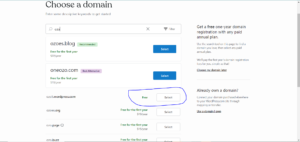
Once your domain (WordPress free subdomain) is set up, you can follow the prompts that would come up on the page to set up your Free blog and start making your dream come true. They have various paid offerings, but ensure during your setup to choose only the free options.
Follow our blog updates for our upcoming post on monetization options for bloggers using free WordPress blog, both beginners and advanced.
Blogspot by Google (Blogger)
This free blog option hosted by google themselves gives you a lot of benefits, including the ability to easily set up ADSENSE, and enjoy googles’ solid hosting platform for free. You can do quite a lot with blogger by google. But before you start doing, here’s how to get set up.
How to create a free blog with blogger by google
- Sign in to Blogger.
- On the left, click the Down arrow Down arrow.
- Click New blog.
- Enter a name for your blog.
- Click Next.
- Choose a blog address or URL Choose something short and meaningful, more preferably choose the name of your blog to be your link content.
- Click Save.
Note: Make sure you comply with the Blogger Content Policy and Terms of Service.
And that is it! Your blog is live and you can start building your dream blog.
Self-hosted blog
This option is also very good especially if you are sure about going into blogging, and not just testing, because you will need Web hosting and domain name to get this up and these are paid for.
You can still get a Free domain name, see the link below for additional information.
How to build a self-hosted blog
This is almost the same process with the one of free-hosted blog except that you’d need:
Requirements for a self-hosted blog
- a web host, where you will buy web hosting space to host your blog
- a domain name that you pay for, which you can also buy from the web host.
- SSL to secure your website
- use website builders and templates to build your blog
Don’t worry it is not difficult and you don’t need to know how to code to do it.
All you have to do is
- Purchase a domain name (or get it free as seen in the links above) The same guide applies, use a short and reasonable name.
- purchase web hosting. There are many options out there, but as a beginner you want a provider that you can afford without losing value. see our recommended web hosts all of which offer cPanel with one-click website builders and templates.
- Purchase SSL (or get it free with your web host or other provider).
- Use Softaculous to see a range of website builders and templates from different content management systems. We recommend that you use WordPress. This is the self hosted version of WordPress powered by WordPress.org as mentioned earlier.
- Using the guides and prompts in Softaculous/WordPress manager, you can easily install WordPress and configure default theme and plugins. With one click your website will go live and you can proceed to the WordPress dashboard to start building your dream blog.
Among our recommended web hosting providers, Solidhostglobal is known for offering a premium web hosting service at a very cheap cost, quality service guaranteed with free SSL for life! They have super fast servers that give your website the needed speed and optimization, with advanced security of daily backups and malware protection included for every account on their server. You can visit their website and check them out. All hosting packages come with :
- FREE Site Building Tools
- FREE SSL Certificate For Life!
- Free Softaculous Auto Installer
- 7 Days MoneyBack Guarantee
- Free Malware Scanner
- Free Account Backups
- Free Site Migration
- Instant Account Activation
- 24/7/365 Support
- FREE Marketing & SEO Tools
- 99.9% Service Uptime
There’s also Hostpaddy, which also offers FREE SSL and good pricing for hosting and domain name registration.
So now you know how to set up your own blog you may be wondering..
- what are the monetization options available for both self hosted and free blogs?
- what are the advantages and disadvantages of self hosted and free-hosted blog?
- Is it possible to migrate from free-hosted to self-hosted and vice versa?
Keep an eye on our blog, make sure you’re subscribed to our newsletter, we have updates coming up to answer all your questions and more.
See you in the next update!